MTU Cork Recommendations for Dell Devices
IT Technicians in MTU Cork have examined the software that students might need on their device in order to maximise their study efforts if working remotely. After this survey, medium and high spec devices were selected that would run these packages used across the departments. While the buying decision rests solely with the student, we would ask students to please be aware of these device specifications when purchasing a device, off-the-shelf devices come with much lower specs and have a very limited warranty. While the student laptops remain a contract between the student and the vendor, we have made our recommendation based on students being in MTU Cork for 3 or 4 years.
CATEGORY A
A MEDIUM spec (i.e. able to run Win 11 or MacOS, an AV solution and Office comfortably. Be able to use Wi-fi and camera to attend online classes, use other software such as Sage, SPSS, Adobe, Minitab, Maple etc so needs more RAM, SSD etc.)
CATEGORY B
A HIGH spec (i.e. able to run Win 11 or MacOS, an AV solution and Office comfortably. Be able to use Wi-fi and camera to attend online classes, use other hardware intensive software such as Adobe premium suite, Visual Studio, AutoDesk, AutoCAD, ProEng etc, i.e. so needs high RAM, Big SSD, Graphics acceleration etc.)
The recommended Dell devices for each category are listed below.
CATEGORY A
Latitude 5550 – 15.6”, i5 Processor, 16GB RAM, 512GB SSD
Latitude 5450 – 14”, i5 Processor, 16GB RAM, 512GB SSD (same spec as 5550, smaller screen)
CATEGORY B
Precision Laptop – 15.6”, i7 Processor, 32GB RAM, 512GB SSD
To purchase a Dell device you will need a Dell Premier account.
If you do not already have a Dell Premier account please contact the HEAnet Brokerage Team on brokerage@heanet.ie.
To return to the HEAnet Store click here.